Howdy, Stranger!
It looks like you're new here. If you want to get involved, click one of these buttons!
Quick Links
Has this happened to anyone else?
We are happy to assist you with this matter. However, we do require verification of the following information in order to update any details on the account.
Name on the account
Last 4 digits of the credit card on file
Name of the credit card holder
The billing address
The current email address on file
Please respond to this email with the above information; upon verification we are happy to assist you. If you cannot verify the current information, we will be unable to assist you in making any changes to the account. However, if you can verify previous information on the account, we can permanently ban the account. This will make the account unusable by anyone at any point in the future, and cannot be reversed. If you would like us to ban the account, please respond to this email with any details that were previously attached to the account and we will be happy to assist you.
We do apologize that we are unable to assist with this account if it has been stolen. Turbine does not assist with or get involved in account disputes. According to the Terms of Service that you agreed to when you created the account, you are responsible for the security of your account, username, and password; we cannot release information currently on the account, and cannot mediate disputes. If account ownership is disputed, we can verify current or previous information and ban the account permanently.
If you believe that your account has been stolen by someone you know personally, we recommend that you contact that person and attempt to resolve this issue with them directly. If you believe that your account has been stolen by a stranger, we encourage you to review and update your computer security.
If you would like us to ban the account, please respond via the link at the bottom of this email, noting that you would like us to ban the account. As we have stated above, please be aware that this is a permanent action which cannot be reversed.
If you have any additional questions or concerns, please respond to this email and we will be happy to assist you.
Thank You,
Turbine Customer Support
Turbine, powered by our fans.
So, short version of a long story. I was finally hacked. or I did one of my pword changes to keep security fresh and just forgot what I changed it to. The former being more likely. I tried the forgot pword first and the e-mail never shows up. I am confused as to why this is the first and only answer. So has anyone else had this happen to them and how did they get it resolved without a self ban? To some it may not be a big deal on a FTP, I however have had the account for years and have money invested. Money in our home is and has always been tight hence our continued playing of this game, we like the content and the combat. We like the fact that you can earn the extra content or purchase it. So any advice that will help resolve this would be greatly appreciated. Thanks forum.

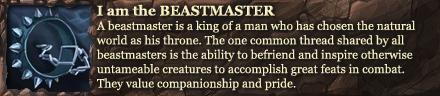
Comments
All highlights in red show evidence of a phishing attempt in this email.
Hmm... that a new one to me. I contacted them through their website, because one day I just could not get into my game. I shall call. thank you again forum.
Wait. Are you saying you didn't request assistance, but instead just clicked on the forgotten password button and this email came?
If so, then your account has indeed been hacked, and don't respond to that email. Your reset password request was probably sent to them, and they sent you a phishing email.
I find it hard to believe that Turbine would not return a stolen account.
This is the full header of the email I recieved. It looks legit to me. though I do admit I have been slippung in keeping up on my security.
Opinions? legit or no? I guess I have to wait until monday. grr....
I could not get in and clicked the forgot password and got no e-mail.so I went to their support/submit a ticket site. that is what generated the emails.
Either one of 2 things, you either been hacked, or attempted hacked, and that sure looks like a fishy email to me.
I would call them on the phone. You got to wait until monday.
There is a very easy rule. And this applies to bank accounts, games, credit cards.. ANYTHING
1. Never follow a link in an email, or cut-n-paste anything from the email into your browser. Instead, go to the website directly by typing the main address into the browser window and then navigating to your account information. EVERY company will have any ´problems´ listed there for you to clearly see and react to.