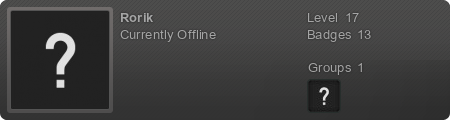
Howdy, Stranger!
It looks like you're new here. If you want to get involved, click one of these buttons!
Quick Links
Future Upgrades
Hello people, I'm trying to compile a list of what parts I'm going to get around the time of Black Friday deals. Since the prices of GPUs are still through the roof, I'm still going to keep my msi gtx 1080 and upgrade the Motherboard, CPU, Ram, and Case (maybe an additional SSD as well).
Now, the first big dilemma is; my room is not that spacious, plus it gets quite hot (especially with the heatwave we currently have) in the summer. So, I was considering building in this case specifically: https://www.thermaltake.com/the-tower-100-mini-chassis.html Alternatively, if I go for a mid tower, I was considering one of the Fractal Meshify versions: https://www.fractal-design.com/products/cases/meshify/
Obviously, if I go with something like that, the motherboard, cooling and perhaps even my current PSU need to be taken into consideration due to size limitation. For CPU I am heavily leaning for AMD as they been going strong lately. This obviously means I need to find a motherboard that caters to that processor. I'm still unsure whether its worth going for Ryzen 9 over 7 for gaming.
For cpu cooling, I'm still debating whether I should go for water cooling or good ole reliable noctua (it fits I checked on youtube). On one hand, water cooling scares me a little, but I can't deny its effectiveness. On the other hand, I saw some comparisons of air cooling like noctua reaching or surpassing water cooling options.
Lastly, for ram, I'll probably go for 32 GB and not more. I see no point in going higher than that.
That should be all. As far as pricing goes, I don't really have a cap. However, aside from the CPU and its cooling the rest shouldn't be that much expensive. I'm from Europe, but since I'm making this list for the future, I'm mainly looking for suggestions on 1) mini tower vs mid tower and 2) what motherboard to buy for AMD and be future proof. If you require additional information, I'll add more.
Thanks!
Now, the first big dilemma is; my room is not that spacious, plus it gets quite hot (especially with the heatwave we currently have) in the summer. So, I was considering building in this case specifically: https://www.thermaltake.com/the-tower-100-mini-chassis.html Alternatively, if I go for a mid tower, I was considering one of the Fractal Meshify versions: https://www.fractal-design.com/products/cases/meshify/
Obviously, if I go with something like that, the motherboard, cooling and perhaps even my current PSU need to be taken into consideration due to size limitation. For CPU I am heavily leaning for AMD as they been going strong lately. This obviously means I need to find a motherboard that caters to that processor. I'm still unsure whether its worth going for Ryzen 9 over 7 for gaming.
For cpu cooling, I'm still debating whether I should go for water cooling or good ole reliable noctua (it fits I checked on youtube). On one hand, water cooling scares me a little, but I can't deny its effectiveness. On the other hand, I saw some comparisons of air cooling like noctua reaching or surpassing water cooling options.
Lastly, for ram, I'll probably go for 32 GB and not more. I see no point in going higher than that.
That should be all. As far as pricing goes, I don't really have a cap. However, aside from the CPU and its cooling the rest shouldn't be that much expensive. I'm from Europe, but since I'm making this list for the future, I'm mainly looking for suggestions on 1) mini tower vs mid tower and 2) what motherboard to buy for AMD and be future proof. If you require additional information, I'll add more.
Thanks!
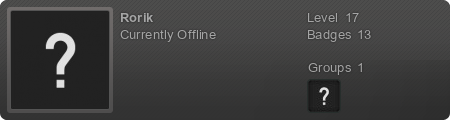


Comments
I would opt for a Ryzen 7 unless you have a specific use case for the Ryzen 9. The performance difference is not significant enough to justify the costs if you are not using more cores. For mobos, I would lean towards a MicroATX. I find the 6 slots on an ATX board to be a waste of space.
For CPU cooling, it depends on the cooler. A large tower style cooler that uses 120mm fans may cool as well as a closed loop 120mm cooler since its a similar amount of cooling surface.
If I get a smaller case, I can surely fit it underneath my L shaped desk and have ample space for a 2nd monitor. Alternatively, if I still keep it on my desk, with a smaller case I could also place a monitor in front of it.
But yes, heat can be an issue, so I'm considering both options.
MiniITX small case comparison:
Thermaltake The Tower 100 Mini Chassis 462.8mm H x 266mm W x 266 mm L
ZZAW B1 Mid-Tower 235mm H x 140mm W x 310mm L
They can get smaller than that as well. But with a mini-ITX there are a couple big drawbacks. 2 Memory Dims, 2 expansion slots which is usually consumed by 1 GPU, and worse heat management of components.
Also, you're correct. The thermaltake case is not exactly a mini-ITX, but it is still less wide than a mid tower which is why I'm considering it. As you said, you have to gimp too much your system to fit everything well in a mini-ITX case. This case doesn't require that much sacrifice to fit stuff in it besides losing some possible airflow (depending on what you use as well).
Brenics ~ Just to point out I do believe Chris Roberts is going down as the man who cheated backers and took down crowdfunding for gaming.
I am eventually going to move out of this room which will alleviate the heat issue a lot. However, space will still be a concern which is why I'm still considering it (plus it looks cool).
My main concern is the motherboard as these versions X570, B550, X470, and B450 are kinda confusing when considering the CPU I'm going to get. Its either Ryzen 5 5600x or Ryzen 7 5800x unless I find a good deal on a 5900x+.
Brenics ~ Just to point out I do believe Chris Roberts is going down as the man who cheated backers and took down crowdfunding for gaming.
Brenics ~ Just to point out I do believe Chris Roberts is going down as the man who cheated backers and took down crowdfunding for gaming.
Your selection of CPU and GPU will have the biggest impact on that:
Intel CPUs tend to use a lot more energy than AMD right now.
Higher tier GPUs will use a lot more energy than lower tier ones. Top tier cards like the 3090 and 6900XT use a lot.
And overclocks use a lot more energy than stock clocks.
Your room is going to heat up depending on the energy burned by all those components. Your components will heat up based on how well you can pump that energy off into your room - the better your cooling, the faster you are moving the heat buildup into your room, and the lower your temps on your components will be.
I would distinguish between an AIO (All-In-One) versus a custom water loop. A custom water loop is the best cooling you can do, hands down. It's also the most involved, has the most risk of things going wrong, and can be extremely expensive. AIOs simplify that down to a pre-packaged bundle that is pretty easy to install, but you will lose some performance in the commoditization of it.
I will assume we are talking about AIOs from here on out, as custom cooling loops are an entirely different beast.
Both air and AIO are effective - top end air coolers can beat out the performance lower end AIOs for about the same price.
Air has the advantage that it's simple, and not much can go wrong with it. They can also be easier to install - although I have had some air coolers that are a royal PITA to get mounted, so I wouldn't necessarily call them universally easier to install. The only real moving parts are the fans, and those are usually pretty easy to change out if needed.
AIOs are pretty solid - I have never seen one leak (not to say it's impossible), and the pumps are pretty reliable. You can reasonably expect it to live about as long as the fans in an air cooler do. But the pump is another moving component, and in an AIO, if the pump goes out, you have to replace the entire AIO. Fans on them are just like the fans on an air cooler though, and just as easy to replace.
Where AIOs have the big advantage - you can direct where you want the heat to go exactly. Which is great if you have a smaller case.
With an air cooler, the heat is going from your CPU to inside the case, then you need to have the case ventilation move it out. Apart from installing some complicated baffles inside your case, you don't really have any other options when using an air cooler.
With an AIO, you can chose where to place the radiator and how to direct the fans, so you can keep the heat from your CPU from being dumped inside your case in the first place. This means everything will tend to run a bit cooler, as the CPU doesn't have to compete with the energy released by the other components (and vice-versa) when dumping energy to inside the case.
Another benefit to an AIO is that you get a bigger area to work with so you can use bigger fans and/or more fans, which can increase the cooling capacity and/or make the rig quieter for the same level of performance. With air coolers, you only have so much physical space to work with right on top of the CPU before you bump into RAM, VRM coolers, and the side of the case itself.
The pumps in AIOs are for the most part silent - or at least they should be. If you can hear it under normal conditions with the case closed up, something is wrong and you should RMA it.
When just looking at CPU cooling performance, a top-tier air cooler can beat out low and mid-tier AIOs that cost about the same. But you will still have those side benefits on an AIO that the air cooler just can't do no matter what you spend on it. I'd say if you are looking at spending much more than about $60USD on your CPU cooler (and I could argue less than that even), you probably ought to just go ahead and move up to an AIO unless your choice of cases just prohibits it or you are just really turned off by water cooling in the first place.
For AIOs, I wouldn't recommend looking at anything smaller than a 240 (double-fan) radiator. There are 120mm single-fan units out there, which for really small builds might make some sense, but you lose out on the second benefit of AIOs I mention above, and it makes the economics of it not that great. The difference between a 240 and 360 (double vs triple) is mostly going to be in noise -- you can run 3 fans at a lower speed (and lower noise) than you can two for the same amount of performance. Yeah, you can get more performance out of 360, but it won't be a huge amount more than 240.
Guess I'm leaning more for water cooling now. All that's left is what CPU I should go for, and ram I guess. That shouldn't be a big hassle tough. Will look for options and see whether higher MHz is worth x amount of price jump.
Brenics ~ Just to point out I do believe Chris Roberts is going down as the man who cheated backers and took down crowdfunding for gaming.
If you buy Ryzen 5800X instead of 5600X you'll get only 2% increase in boost clock speed. Getting 5900X instead of 5800X would give you further 2% extra, and getting 5950X instead of 5900X would again give you 2% extra boost clock speed.
The 2% speed increases are a marketing strategy so that you'd always get some benefit from a more expensive CPU, but it's so small difference that with AMD's current generation you should just ignore that 2% difference. Decide how many cores you need, and then purchase based on that.
Hmm.... There doesn't seem to be that many (or any) x570 mini itx motherboards sold in my country. That could be a problem with the smaller case.
I am a little afraid on buying them from amazon or some other online store since they're fragile. However, many order them online so it can't be that bad.
Also, from the looks of it, the thermaltake tower 100 case only allows 140mm fans and the top and sides, so AIO is out of the question based on Ridelynn explanation above. I'd rather have a noctua air cooler that's guaranteed to be good than a small AIO that might not keep up.
AM4 is the name for AMD's CPU socket. AMD has used it for their Ryzen desktop CPUs since they launched Ryzen.
Do you maybe mean PCIe 4 instead of AM4?
PCIe 4 gives faster data transfer than PCIe 3 and it's newer tech, but with it the question is whether you actually need that much data transfer speed. The only thing (for normal user) that needs that much speed is fastest NVMe drives - that is if you want to have faster than 3 940 MB/s read speeds. If you want a NVMe drive faster than that then PCIe 3 isn't enough. Also top-end GPUs gain slight benefit from PCIe 4, but if I remember correctly when using RTX 3080 TI the speed advantage from PCI 4 was between 0 - 5% extra FPS so it's not large. So even the top-end GPUs don't really need it. The only thing that really needs PCIe 4 is fastest NVMe drives.
For your average gaming computer a B550 motherboard gives you PCIe 4 for both storage and GPU and it's just as good as X570 motherboard. The X570 offers better support for stuff like dual GPUs, more fast NVMe drives at once, more USB 3.2 ports, etc. But for normal gaming computer those aren't that important. If you get a B450 or X470 motherboard those don't support PCIe 4, but even those are still ok motherboards as long as you aren't trying to assemble top-end computer.
EDIT: I wouldn't really recommend getting a B450 or X470 motherboard even though those are still ok. But for most gaming computers I'd recommend B550 motherboard instead of X570, because as long as you don't need any of X570's extra features B550 is just as good and cheaper.
Was looking through Asm0deus screenshot above, and assumed the X series is the go to for future builds.
I don't recommend any of the B450 / X470 motherboards. Just thought this was an important thing to add since I forgot it from my last post.
X is the "enthusiast" lineup, B is the "mainstream" lineup. There is also an A lineup, which is more for OEMs to build pre-built office-type computers with; you won't find many third party motherboards offering them.
AMD was pretty reasonable with the B lineup, and didn't lock a lot of features behind the higher priced X lineup. They still allow for overclocking on the B chipset, they still have a pretty generous PCI 4 allocation on the B lineup, and you aren't missing on anything important by getting a B chipset rather than an X.
So long as you get a decent B550 model, it will still have decent power delivery and build quality and more than capable as a gaming machine -- there are some models out there that are "budget" and may be pushing the limits as to what they should be doing, but most of the big name brands avoid most of that.
X models will tend to have higher-end features, such as optional water cooling on the motherboard, much beefier and better power delivery to support bigger overclocks, more on-board diagnostics, and higher end audio, networking, RAID support, and other various peripheral functions. Nice stuff, but hardly essential stuff.
For most gamers, the differences between the X and B lineup on the current generation (X570 / B550) are pretty small. This is also likely the be either the last, or next to last generation to be on the AM4 chipset. DDR5 and PCI 5.0 are both coming down the road, AMD will likely break backwards compatibility and move forward to a new socket. If that occurs with Xen 4 or not I don't know, but it's coming "soon".
That said, I wouldn't hold off on buying a new computer waiting on that - "soon" could be 3-4 years down the road, and you will get plenty of life out of any computer built with current-generation parts in 2021.