Home › Game Forums › TERA
Howdy, Stranger!
It looks like you're new here. If you want to get involved, click one of these buttons!
Quick Links
SweetFX + TERA
I stumbled upon this on reddit yesterday. Thought I might share this with you.
Reddit, which led me to the guide, and the original post by a fellow named Koroem on the NA TERA forums. These are my before and afters. I only used the injector (SweetFX) and the Configurator.
If you're looking to achieve the same, follow the second link under Sources.
Sources:
http://nl.reddit.com/r/TeraOnline/comments/18mx82/tera_antialiasing_guide_make_your_game_look/
http://teratoday.com/guide/tera-anti-aliasing-guide
http://tera-forums.enmasse.com/forums/player-guides/topics/Tera-AntiAliasing-Guide






Comments
I tried the first method and I don't see any difference at all.
The only thing I see when I hit the scroll lock button is a slight change at the edges of UI panels. But nothing else.
The article says:
It works with all 32bit DirectX 9 , 10 and 11 games (and many applications).
Does it mean it won't work on 64bit OS?
I tried the more aggressive settings recommended on the very same article. "Looking for the settings used in the guide preview image above?
I am on a 64 bit OS, as you can see from my screenshot.
I used the recommended SweetFX Configurator. My Game Settings in the Configurator:
It's all there. Follow the guide closely.
Hi!
I'm Katou from TERAToday.com, I posted the guide on my site and on reddit (but didn't write it).
The recommended settings in the screenshots are what I currently use. I'm using Win7 64bit, so SweetFX works fine on 64 bit OSes. A user in the reddit thread mentioned it didn't work for him, then he checked his settings/game location and he had it wrong, so ensure the files are actually IN the TERA binaries folder. I'd also recommend using some extreme settings to simply see if it works. Although SweetFX was working fine for me, the AA settings had no visual effect - so use something crazy like splitscreen to test that SweetFX was actually able to inject itsself, then play with settings.
Remember you can also manually set up SweetFX - the configurator ISN'T a part of SweetFX, but a 3rd party program. Manually setting it up involves extracting some dll's to the game folder and editing an .ini - check the 3dguru SweetFX posts for manual install instructions.
Hope you guys can get it working! It really improves my game experience!
Hi there. Thank you!
It's so nice finding something via via that I wouldn't have on my own (not actively searching).
Thanks!!!! works brilliant. Very Happy!!!
Works for 64 bit system.
Only thing got some fps drops. with using UI and mounting.
I'm glad to hear it worked so well for you! A decrease in FPS is expected, as SweetFX adds another layer of processing to everything.
Keep an eye out on the TERAOnline subreddit - I'll be posting every guide that we put on the site! (http://www.reddit.com/user/katouprime/) You might find some more useful stuff!
Awesome, thanks so much for your help. Sometimes the guidance given in the readme's is not very clear.